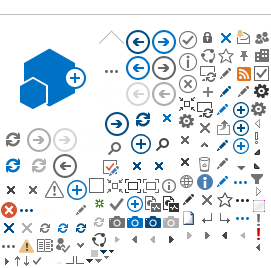If you wish to carry out an experiment at our facility, you need to submit a proposal. This is done using the proposal system.
Here is the guidance on using the "New" proposal system (as PDF or Microsoft Word file):
 Proposal System Help documentation for Users.pdf
Proposal System Help documentation for Users.pdf
 Proposal System Help documentation for Users.docx
Proposal System Help documentation for Users.docx
Please note, this guidance will be updated, so we recommend you always come here to find it, rather than downloading a copy.
Help submitting proposals
If you are struggling with submitting a proposal, please be aware that there are three possible routes for help:
- Scientific
E.g. What is the capability of equipment x at the facility? What information is required for question x?
Please look at the facility webpages for capability deatils and science staff contacts. If you cannot find an answer, contact the CLF User Office to be put in touch with someone who can help
- Practical
E.g. Which call should I submit to? How do I arrange a visit from place y?
Please contact the CLF User Office
- Software
E.g. Why do I see an error message? Why can't I follow these instructions?
Please contact our support team via: fase-support@stfc.ac.uk
If in doubt, please contact the appropriate user office, who will be able to redirect your query if required.
User Office contact details:
Both CLF and ISIS have staff to support users from applying to use the facility onwards. Both are located at Reception Building (R75) at Rutherford Appleton Laboratory, Harwell Campus, Didcot, Oxfordshire, OX11 0QX, UK