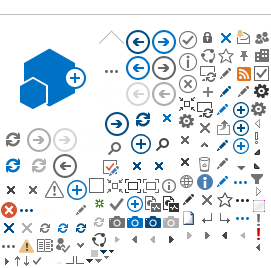This website is run by the Central Laser Facility (CLF), part of the Science and Technology Facilities Council (STFC) which is a non-departmental public body (NDPB); one of the seven Research Councils in the UK.
This page states our intention to provide a website that is usable and accessible to all and details some of the measures taken.
This website's objective on accessibility is to conform to the Guidelines for UK Government Websites (link opens in a new window), which support the W3C's Web Content Accessibility Guidelines (link opens in a new window) at Level AA.
These are to ensure that we achieve and maintain an appropriate web accessibility standard and that our web sites are inclusive.
This accessibility statement applies only to the Central Laser Facility website and does not apply to any other site, including:
- Other websites operated for STFC by partner organisations
- Other government departments, research councils and agencies
- Any site that is linked from one of our pages
We are making every effort to make the CLF website accessible (including layout) and easy to use for everyone, no matter what browser you choose to use, and whether or not you have any disabilities.
Recruitment / Vacancies
CLF currently recruits through the STFC's i-recruitment Portal. We are aware that this recruitment site does not meet the W3C's Web Content Accessibility Guidelines as required by the Disability Discrimination Act. This means that the site may be difficult to use for some people with certain disabilities.
STFC is working with the other Research Councils and other stakeholders to correct this as soon as possible. Further information can be found in the Accessibility Statement on the i-recruitment portal.
Access Keys
STFC use a subset of the UK Government Access Keys standard.
- S - Skip navigation (go straight to content)
- 3 - Site map
- 4 - Search
- 5 - Terms of use
- 8 - Contacts
- 9 - Feedback
- 0 - Acesss key details
Navigating using access keys differs from browser to browser.
How to use access keys in your browser, for:
- Internet Explorer 5+ - Hold down the Alt key, press the number of the access key, release both keys then press the Enter key.
- Internet Explorer 4 - Hold down the Alt key and press the number of the access key
- Internet Explorer 5+ (Mac) - Hold down the CTRL key and press the number of the access key
- Firefox 2+ - Hold down the Shift and Alt keys then press the number of the access key
- Firefox 1 - 1.5.x, Mozilla, Seamonkey - Hold down the Alt key and press the number of the access key
- Firefox, Mozilla, Seamonkey (Mac) - Hold down the CTRL key and press the number of the access key
- Opera - Hold down the Shift key and press Escape, release both keys, then press the number of the accesskey
- Safari (Mac) - Hold down the CTRL key and press the number of the access key
The use of access keys is controversial. They can conflict with other software shortcuts and some accessibility experts advise against their use. We welcome feedback, particularly from disabled people, on your experience using access keys on this website.
Changing font size
Font size can be changed by setting your browser settings to your own preference - this option is usually available from the "view" option in your browser toolbar.
Contact Information
Maintaining an accessible site is an ongoing process and we are continually working to offer a user friendly experience. However, if you have any problems using this web site please contact us by email www@stfc.ac.uk.